 |
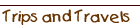 |
 |
 |
 |
 |
 |
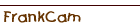 |
 |
 |
 |
 |
 |
 |
 |
 |

See if you can't find what's not working well, and click to the details about the issue. If you find you're having a problem not described, you can follow the last link to describe the problem and see what the Web Services folks to say about it.
What browsers are tested for site compatibility?
Why can't I change the size of the text?
Why can't I see the full-size pictures when I click
on the thumbnail pictures?
Have you thought of using frames to show pictures?
Why can't I see everything without scrolling?
I have a problem you didn't even try to tell me about
-
What browsers are tested for site compatibility? We can swear that the site is 100% compatible with Internet Explorer 4.0 and above. We don't actually test other browsers like Netscape, Opera, stuff like that, but the site is XHTML compliant and we don't use any really funky scripts or custom code, so any current version of browser *should* work. But, if you're having problems, fill out the form (below) to let us know what browser and version you're using, and what problem you're seeing, and we'll give it a look.
-
Why can't I change the size of the text? The site is using a style sheet, which sort of simplifies the colors and fonts and stuff throughout the site. It also allows a standard font size to be applied on the site, which wins out over changes you make with your browser's Text Size setting. Again, it's all part of the 1024x768 screen size assumptions below.
-
Why can't I see the full-size pictures when I click on the thumbnail pictures? When you click on a picture, the web site tries to open a second window. If you have an older browser that doesn't support this, or if you have software installed that tries to block pop-up windows, you may not be able to get the second browser window to open.
-
You can either update your browser version (the current versions of Internet Explorer, Mozilla, Netscape, Opera, and others are available for downloading).
-
If you have a pop-up blocker installed, tell it to allow pop-ups from allaboutfrank.com. (If there is a list of recently blocked sites, you may be able to just highlight our site and choose the Allow or Permit option; the wording and navigation will vary between which pop-up blocker you're using.)
-
Have you thought of using frames to show pictures? Once upon a time, we did that. It worked okay, but it meant the entire site had to use frames. Messy. And if you wanted to sent the page link to a friend to share, you'd lose the menu and stuff. Just messy. (In the spring of 2003, Web Services spent about eight weeks reformatting the entire site to no longer use frames.)
-
Why can't I see everything without scrolling? Since most monitors are big enough these days, the site is created for monitors that have a screen resolution of at least 1024x768. If you're using Windows, you can right-click on your desktop, choose Properties, choose the "Settings" tab, and see what the Screen Size/Screen Area says. If it's 1024x768 (or larger, like 1600x1200), things should display fine. If it's less than 1024x768, things may look funny. Sorry.
-
I have a problem you didn't even try to tell me about (also known as "Other Problems?") Do you have an issue or a problem with the site we haven't covered? Tell us about it, and we'll let you know how (or if) we can get it fixed, and we'll also update this section to help other people who may be having the same sort of problem.